Now with this mig33 trick, you can download the picture from anyone’s mig33 scrapbook into your mobile phone. Please do not misuse this trick. Use it wisely and enjoy. Do you know in your opera mini while browsing, you can download pictures of the current page by taking Menu>tools>info page>download. Same method we are using here for downloading mig33 scrapbook pictures.
Follow the steps to do this…
1. Use Operamini in your mobile phone.
2. Log in via http://wap.mig33.com
3. View the profile or scrapbook of user
4. For downloading pictures from it, in opera-mini go to menu >>tools >>info page >>download
If you directly download it, you will get picture with small size. So, to get picture with original size, you have to edit the link in opera, by this way =>choose menu=>insert the link
Here you'll see picture link, example:
http://img.mig33.com/4e796293a03b4670847937b0fa50238a.jpeg?w=84&h=63
Here you just have to delete the backward codes from the above link. So, the link will be like this after editing.
http://img.mig33.com/4e796293a03b4670847937b0fa50238a.jpeg
Same method you can download pictures from your scrapbook directly into your mobile phone. Enjoy this Mig33 scrapbook.
Follow the steps to do this…
1. Use Operamini in your mobile phone.
2. Log in via http://wap.mig33.com
3. View the profile or scrapbook of user
4. For downloading pictures from it, in opera-mini go to menu >>tools >>info page >>download
If you directly download it, you will get picture with small size. So, to get picture with original size, you have to edit the link in opera, by this way =>choose menu=>insert the link
Here you'll see picture link, example:
http://img.mig33.com/4e796293a03b4670847937b0fa50238a.jpeg?w=84&h=63
Here you just have to delete the backward codes from the above link. So, the link will be like this after editing.
http://img.mig33.com/4e796293a03b4670847937b0fa50238a.jpeg
Same method you can download pictures from your scrapbook directly into your mobile phone. Enjoy this Mig33 scrapbook.










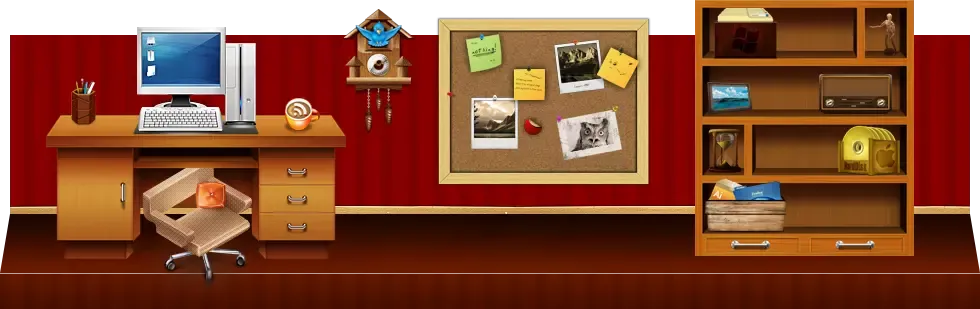
0 comments:
Post a Comment